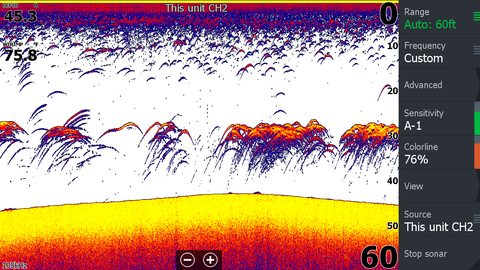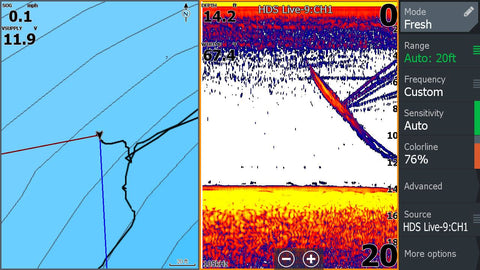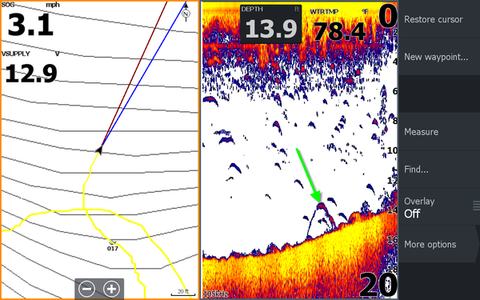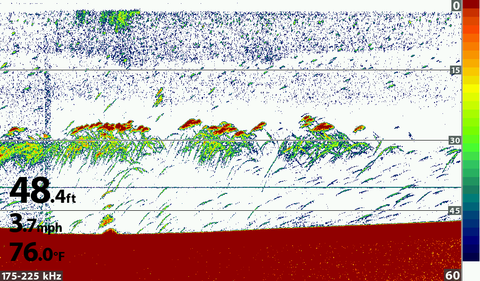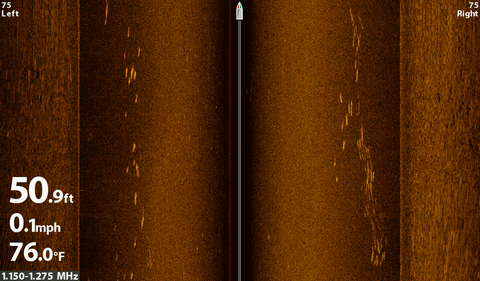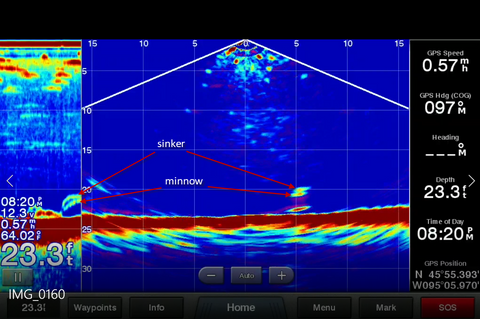#1 Walleye fishing
Side scan saved the day. the weed, sand and mud edges were easily seen. The little sand dip in the weeds is where we found walleyes. They were on the sand right next to the weeds.
No wind, clear water and sunny. Only bass shallow so we looked deeper and found some at 22 foot.
Top arrow is mud
2nd arrow is sand
3rd arrow is weedlines
Bottom arrow is weed dip

#2 Pay attention to sonar.
We were using spot lock to cast for walleye and Levi said look at the sonar. I quickly reeled up and dropped my jig and caught a 4 lb largemouth bass. The 2nd photo is the bass swimming away after I released it.

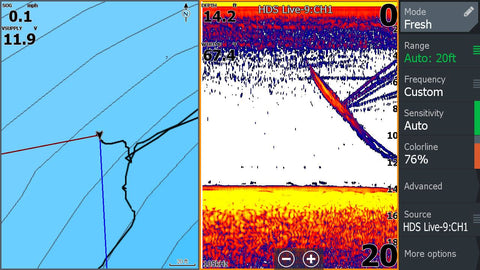
#3 Fish in bait show up well.
Notice the 2 bright yellow arches (green arrow) in the red bait (black)

#4 Sonar in vegetation usually sucks.
I looked at lots of areas and didn't see any fish and caught fish. But here is one example where the fish showed up.

Fish in vegetation, you don't have to see fish to catch them. I often don't mark fish in weeds but still catch them like this one. I spotted the fish with my Aqua-Vu and dropped my bait near the camera!


Green arrow shows nice fish on down imaging but looks small on 2D. It is probably on the edge of the 2D cone and the DI cone is wider so shows the fish better.
Reason to run DI and 2D sonar. I also use Navionics on my Lowrance and LakeMaster on my Humminbird. DI (down imaging) is better in weeds most of the time.

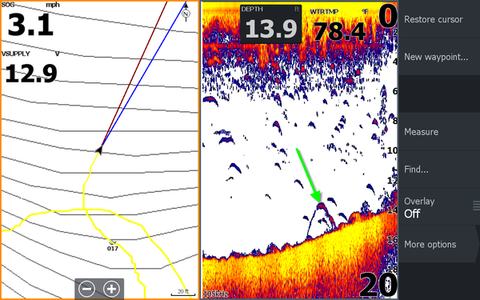
#5 Difference in cones from different transducers.
My Garmin PS30 shows the distance to the side the fish are.
Green arrow 3 feet to the left of the transducer which is mounted on boat's mid-line.
White arrow 8 feet to left.
2D sonar only tells you how far off the bottom and that the fish in the cone somewhere.


#6
Red circle fish
Black arrow weeds
Green arrow small boulders on hard bottom point.
Blue arrow bait balls that create shadows on side scan.

This should help get started in interpreting your sonar.
Learn how crappies display on different sonar brands.
Crappies are a much sought after fish and I get a lot of questions about what they look like on sonar. Crappies often suspend over open water, making them difficult to target. In this session I will show what they look like on different sonar brands.
Image #1 shows crappies on a 2D Garmin sonar using High Chirp.

Image #2 shows the same school with a Humminbird using the MEGA transducer on High Chirp.
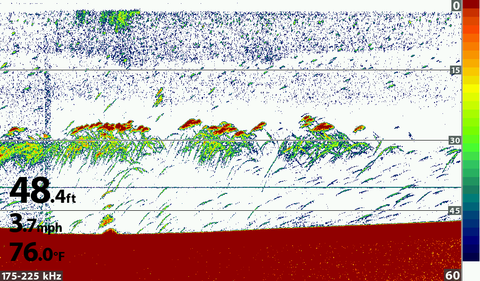
Image #3 is the same school using a Lowrance TM150 transducer set at 105 kHz frequency.
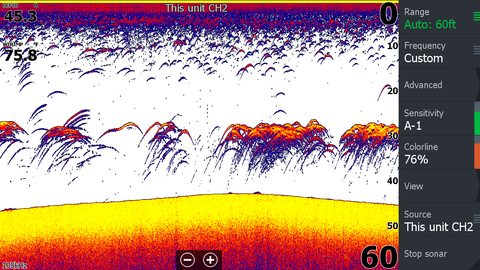
Image #4 shows the same school with the Humminbird side imaging
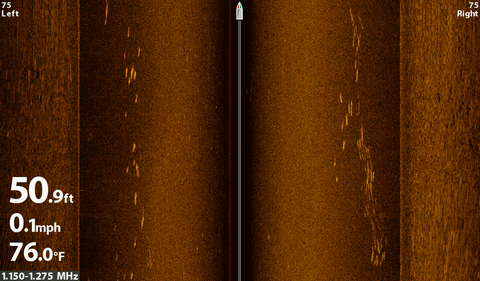
Next are 2 videos showing the Panoptix with 2 different transducers. The PS 30 looks down and to the side and the PS 21 looks to the side.
I use side imaging or the PS 21 to find the school when it moves since they see to the side and I use Minn Kota Spot Lock to sit on the school and vertically jig for supper.
PS 21 video
PS 30 video
2 short videos
#1 shows bluegills on the Panoptix and explains how the Panoptix works and displays them.
Panoptix video
#2 Aqua-Vu footage of the same bluegills as seen on the Panoptix.
Aqua-Vu video
Drop Shotting with Panoptix Live DownVu
Drop shotting (fishing vertically) is usually done with 2D sonar. This session will explain drop shotting with Panoptix and explain in detail what you are seeing.
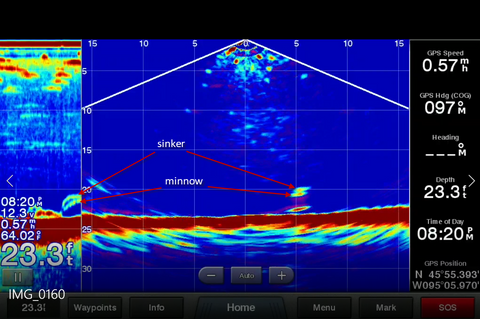
Watch live video