Rigging Lowrance Electronics On May 25, 2015
Boat Electronics Mild to Wild.
I work a number boat shows every year for Lowrance Electronics and I wish I had a dime for every boater/angler that walks up to the electronics display and stands there in bewilderment and awe of the latest techno-gadget to see the depth and fish.
As they ponder upon the latest electronics gadget for bit as they take it all in, I will strike up a friendly conversation asking how their day is going, if they have had enough of winter, and if they have any questions or concerns on the new techno-fish finding gadget and 90% of them do.
Here is a list of questions I will ask a boater/angler to find out what their needs are…
● What sonar do you have now?
● What kind and style of boat?
● Tiller or console?
● Type of fishing?
● Do you do lots of casting? A Point 1 GPS module with a heading sensor may be helpful to help them pinpoint structure.
● Budget?
● Screen size? You will never regret going bigger, just make sure it will fit in the intended space.
● Are you going to keep your existing equipment?
● Do they want a stand-alone or they interested in multiple units?
● If they have multiple units. Explain how units can be networked together
● And the latest sonar technologies DownScan, SideScan, CHIRP, GPS etc.…
You can spend less than $100.00 for a quality stand alone sonar unit if that’s all their budget allows, and meets the criteria for your fishing style. Or the skies the limit with multiple networked sonars with StructureScan technology, stereo, auto pilot and more!
There are many options in rigging electronics. Keep in mind if you plan on using 2 stand alone sonars such as the Lowrance Elite series on the bow with a transducer on the trolling motor and the other on the console with the transducer on the transom, you could run into cross talk if both units are used on deeper water. There are some ways to alleviate this by setting each unit to run on different frequencies or adjusting ping speed if they are capable of making these adjustments. Or going with units that are networkable, units like the Lowrance HDS series you can select which transducer to source to read.
Here is an overview of NMEA 2000 and Ethernet capabilities.
● NMEA 2000 shares data such GPS modules, engine data, limited waypoint management, Sonic Hub, autopilots control for a bowmount trolling motor or a main engine auto pilot and more. NMEA 2000 requires a separate power source to power this network.
● Ethernet shares data such as map cards, waypoint management, syncing multiple sonars, weather modules, screens and more…
Once we go through all these questions, we can then work together to formulate what would work best for their needs. Lets run through a couple of scenarios on various types of boats and budgets.
● Tiller or console boat with no intentions of networking. Here is where the Lowrance Elite series excels; depending on your budget you can go up from a 3” screen all the way to a 9” screen. You can get DownScan, CHIRP and GPS in this series, these are a user friendly units basically a plug-n-play and go fishing units.
● Console boat with a bow mount trolling motor. This boater wants 2 sonars and wants to save some money, look at going with 2 Elite series units. One on the console with a transom transducer and the other on the bow either using a built in transducer if equipped or strapping on a external transducer. Certain Elite units have limited networking capabilities via a NMEA 2000 network with limited waypoint sharing and can share a POINT 1 GPS module. Keep in mind you may run into crosstalk issues in deeper water. (Example 1 and 2)
● Console or tiller boats is where a customer wants all the bells and whistles. Multiple sonar units networked together via Ethernet and NMEA 2000. This is where units like the Lowrance HDS units come into play, a customer might have 2 HDS units on the console one for sonar/StructureScan and the other for GPS Mapping, and HDS unit on the bow connected to the built in trolling motor transducer and another HDS unit on the transom to view while trolling. (Example 3,4,5 and 6)
Here all units would be connected via Ethernet and NMEA 2000. The Ethernet cable will be daisy chained between sonar units, weather module if installed, basically plug-n-play. NMEA 2000 would also connect to all the units that require NMEA 2000. NMEA 2000 is a bit more complicated and requires some additional components such as a power node, tees, cables and end cap resisters. See the attached photos of Ethernet and NMEA 2000 set-up.

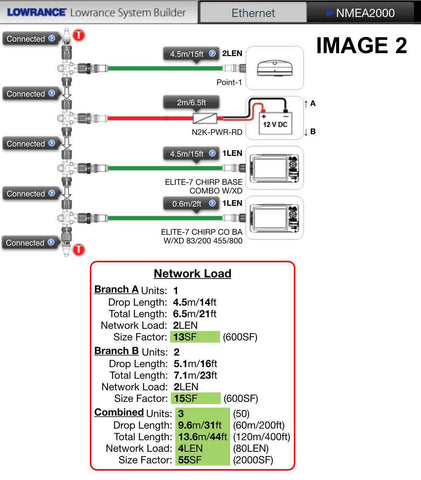
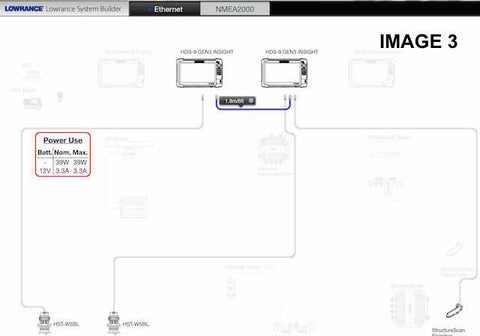

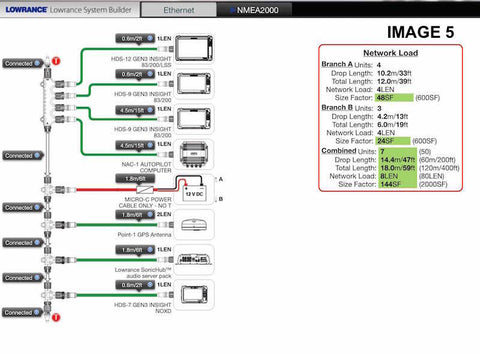
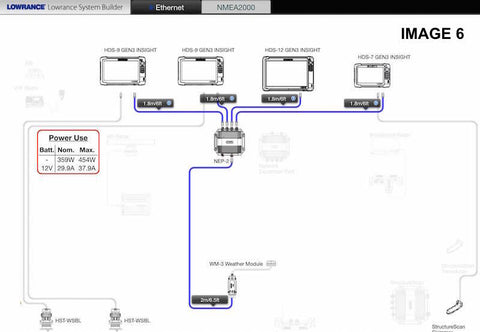
As you can see there are endless combinations of sonar and component configurations available. When in doubt look for a sonar representative or a store associate for advice.
Hopefully this article helped you to make a decision on a sonar package that will fit your needs.
Kirt Hedquist
Kirt Hedquist Outdoors LLC
Doctor Sonar and Lowrance Pro Staff







