Lowrance HDS-8 Gen 2 Review On November 22, 2013
The Lowrance HDS family of products was first introduced to the fishing world in 2009. This new product line was a large step in technology for Lowrance with which Lowrance set a new standard for features, user interface, advancements and expandability.

Lowrance Provided Image
The Lowrance HDS-8 Gen 2 has a large 8.4 in/21.3 cm display with Super VGA 600V x 800H resolution that can be split up from one to four panels that can be customized to suit the user’s needs. The display has great clarity and is further enhanced by Lowrance’s award winning Broadband Sounder, which is now built into the HDS family of products. Users have their choices of palette options that they can choose based on personal choice as well as current light conditions.

Shown here in palette number 1 , which I prefer, shows not only great target separation but also uses its primary colors to show signal strength as it relates to hardness as well as showing the density of the fish arches.

Lowrance Provided Image
The menu key buttons have been arranged differently to previous Lowrance models, but seem to flow well based on the menus that they relate to. At the top of the menu keys is an Arrow Keypad, which one should think of as the “mouse” of the unit to help you move around the menus.
The HDS-8 has two more features on the front of the unit that once utilized, are hard to imagine a device without them. The first is that there are the six programmable softkeys. These softkeys make the operation of unit much easier when using the menus and are also used to create presets of screen configurations, which is another very nice feature. The second is the HDS-8 has two SD card slots as compared to many other multifunction devices having just one. This can be especially useful if you plan on logging your own data or if you use multiple map cards.
Features
An exciting feature that is often overlooked by many end users is the ability to Trackback. Think of it as going back in the history of where you have been. An example would be you are fishing and you come across an unbelievable piece of structure that is holding fish but you have just gone past it. You can touch on the left arrow on your Arrow Keypad to move the cursor back through your history on the screen and make a waypoint right at that spot of structure holding the fish.
..
Another strength of the Lowrance HDS family of products is their network options and the ability to utilize these networks to add devices and options and have multiple devices communicate with each other for joining two units together to share maps with and waypoints; all that is required is a single Ethernet cable. To add additional devices such as an external antenna or a motor interface, a basic NMEA 2000 network can be added quite simple and added on as needed.
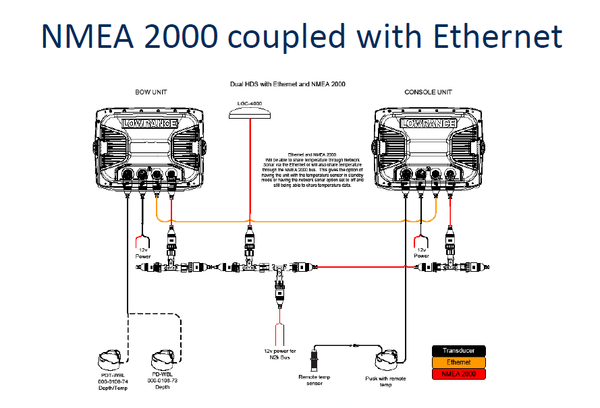
One of the most talked about additions to the HDS-8 Gen 2 has to be the addition of StructureScan, which is comprised of DownScan and Sidescan. With these technologies, you are able to see what is below and on the side of the boat as an image with great detail.

Lowrance Provided Image
StructureMap has also been added to the Gen 2, which in my opinion is the most under-utilized or talked about technology that has arrived in recent years. This allows the angler to create underwater life-like images of the bottom, but more importantly it allows the user to be able to save that data for future use. The StructureMap can then be overlaid over base maps or other map options. And coming soon, the latest addition to this technology, SpotlightScan™ Sonar which will add the dimension of what is in front of the boat as well.

The Lowrance HDS-8 Gen 2 comes with an Insight USA mapping package with both 83/200 kHz and 50/200 kHz configurations and is compatible with the largest selection of cartography options on the market. Chart sharing is also now possible, which allows the viewing of one map card across every HDS Gen 2 or HDS Touch display on the network. Even with all these map options available, the HDS-8 Gen 2 users also have the ability with to create their own customized maps with the Lowrance Insight Genesis program from their logged data.
The HDS-8 Gen2 comes with a built in fast 5 Hz GPS antenna and is also compatible with the new Lowrance Point One 10 Hz GPS antenna/compass. Other options are Sirius real time weather and radio, radar, engine interface and many other sensors and such.
Another addition of note with the latest software update 2.1, the HDS-8 Gen 2 is capable of viewing sonar and chart displays on tablets and smart phones using GoFree wireless technology. This is an area that will be interesting to see develop as more Apps are created over time.
Operating and Customizing
Moving around the menus of the Lowrance HDS-8 Gen 2 is fairly easy. When the Page button is pressed, a carousal screen comes up.


From this screen the user can preview the choices that are desired and also create pre-sets using the soft keys at the bottom of the page. The Arrow Keypad is used to move up and down as well as to turn the carousal to move through the possible choices. Overlays are easily added and customized to fit ones needs and screen sizes can be adjusted to suit as well. In the end, most users end up with the most popular setup, which is a split screen showing the chart and sonar.
Conclusion
For the basic user the HDS will open doors beyond expectations and for the advanced user the HDS-8 Gen 2 have more capabilities that will allow for ample growth if that is what is desired. Am I biased to the HDS-8 Gen 2, you bet I am? In my opinion, the Lowrance HDS-8 Gen 2 is one of the best sonar/chartplotters that Lowrance or for that matter, anyone has produced.
Mark O’Neill
Doctor Sonar Pro Staff








