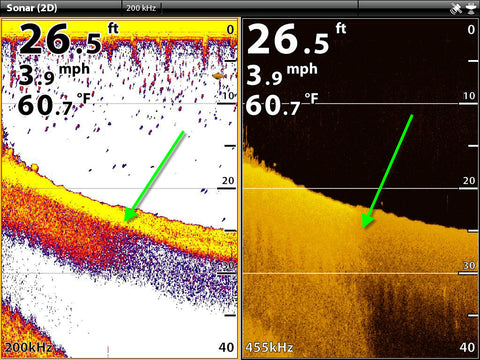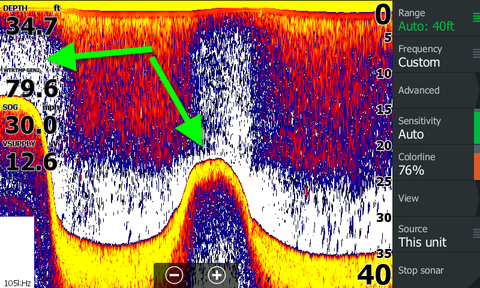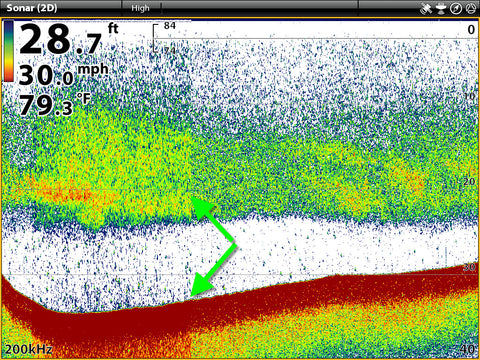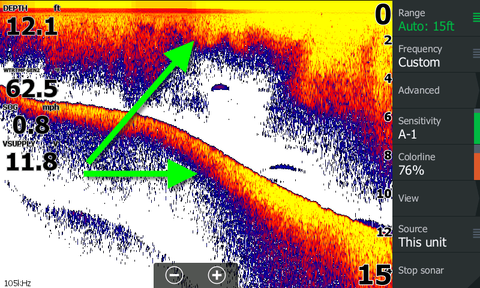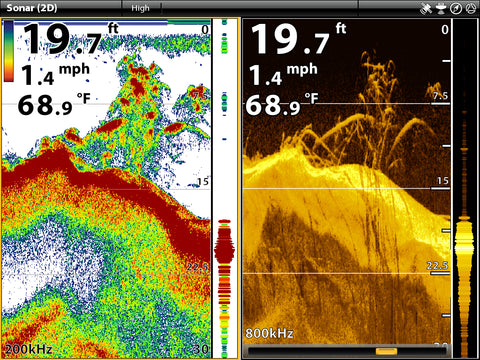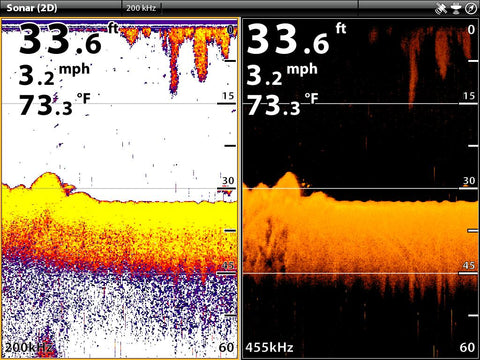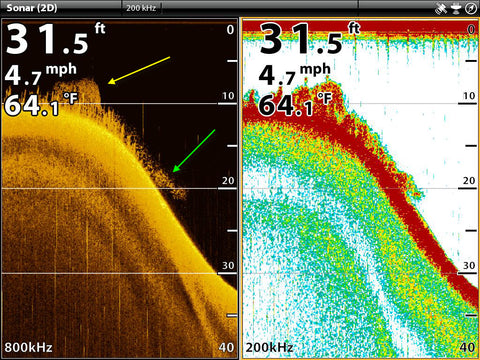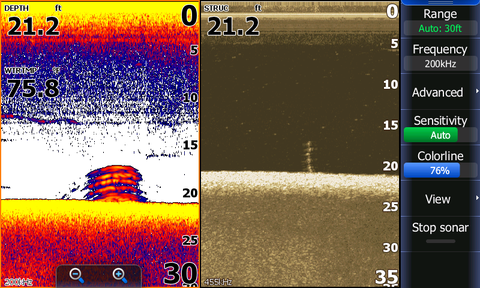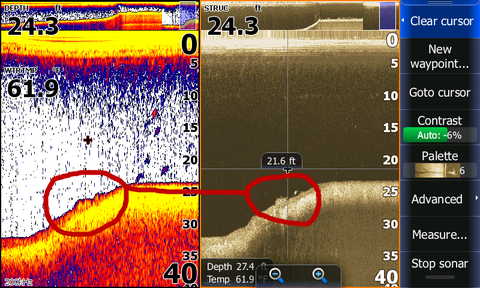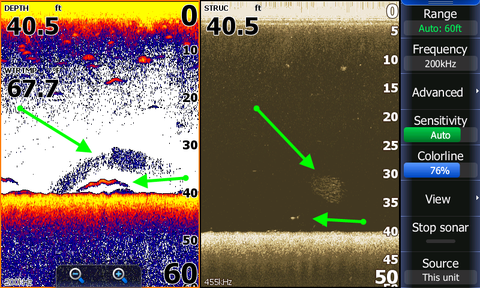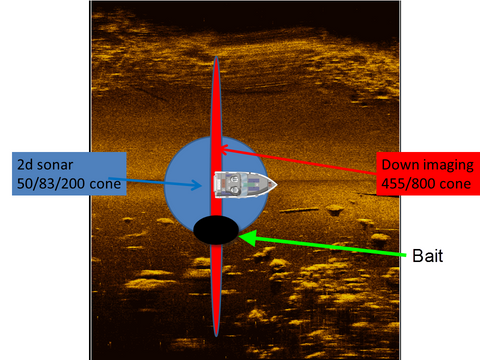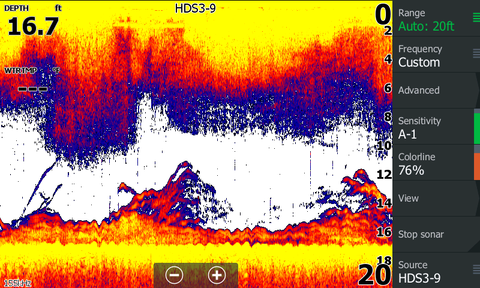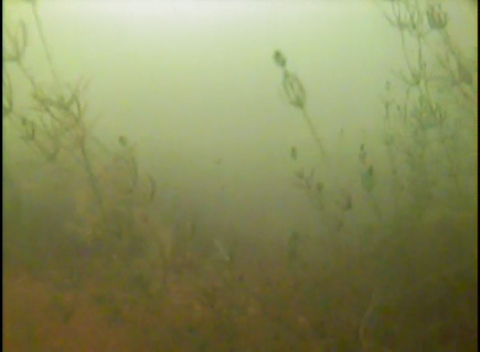Short video on how to use the 3D StructureScan and how to adjust the features and settings.
Watch Video
Sorry, but it doesn’t work well. We can only make educated guesses.
I was looking for walleyes in the fall and noticed these nice fish at the depth I fish plus they were close to the bottom which is typical for walleyes.


But you bass anglers should read this tutorial so you can catch more fish.
I used small minnows and didn’t get bit so I up-sized to giant chubs (7 inches) and bass anglers know how much smallmouth love big minnows and I got bit. My Go Pro works well for selfies.

I decided to put down the camera to see if any walleye were mixed in and nope, just lots of bass. So, I smoked them and released them so someone else can have the same pleasure.
Watch Video of the fish
Just another reminder to not speed down the lake to the "next hotspot". I usually keep the boat at 20-24 mph and pay attention to the sonar because fish will show up in places that I don't suspect. Rule of thumb for walleyes is they don't follow the rules.
I was traveling at about 22 mph when these fish showed up on a drop and slowed to 3.7 mph. Notice the cursor is on the fish. I marked a waypoint and caught supper. I caught the walleye near the bottom and I am not sure what the suspended fish were since they didn't bite. They could have been walleye.


Understanding bottom hardness is vital to understanding and catching walleyes.
Sometimes it is easy like this image with the hard bottom on the left.
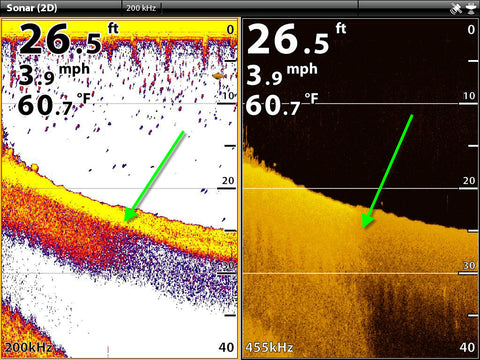
I use Auto-sensitivity on my Humminbird and Lowrance models almost always. It works so well we never notice when it adjusts. Auto-Sensitivity mainly adjusts for depth. We need a higher sensitivity in deeper water since the sound that returns as you go deeper becomes weaker. A manual setting of sensitivity for 10 feet to get the optimal image would not show fish at 100 feet and this is where Auto-Sensitivity shines.
I’ll use examples from this summer when there were a lot of microorganisms in the water so you see a funny screen to help understand what is happening when the auto-sensitivity is working.
The first image shows rapid depth changes at a speed of 30 mph. Notice the clutter clears when I go shallow (green arrows).
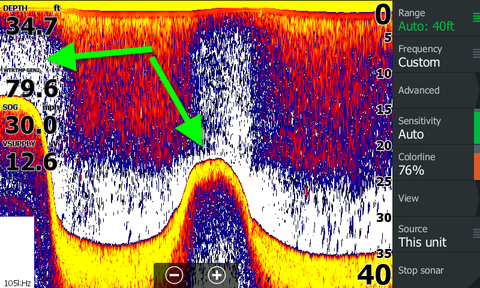
The next image shows the suspended clutter change as I go up the slope. At the same time as the clutter changes, the bottom changes (green arrow). The Auto-Sensitivity has decreased the sensitivity at a certain depth. It is important to understand this when you are trying to determine bottom hardness as walleyes are often found by finding hard bottom.
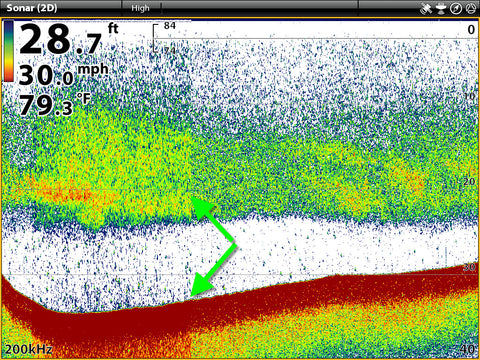
The 3rd image shows what appears to be harder bottom on the right side of the image but this is caused mainly by the Auto-Sensitivity increasing the sensitivity as I go deeper (green arrow).
Harder bottom has a wider bottom band and stronger colors like the yellow. It is easily to fooled by this image and think there is a transition from soft to hard bottom which walleyes often prefer.
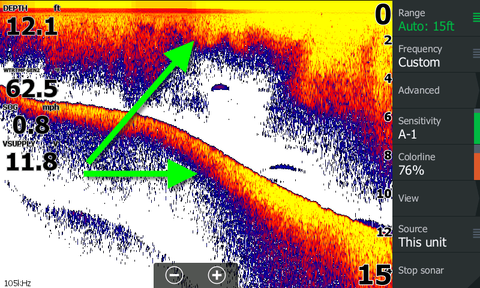
Auto-Sensitivity is a great feature but understanding its limitations is important for hunting hard bottom which can result in you greasing the pan for walleye more often.
I finally got to play around with the new Lowrance 3D StructureScan and used it to target suspended crappie.
The 3D display works like side can but now you can see where the fish are suspended in the water column. With side scan you can only see the fish are off to the side not where they are in the water column.
This image shows the prop wash bubbles (red circle) and the crappies suspended on the left side (green arrow).

The next image shows the crappies as history as I drive back to them. The red arrows show the prop wash bubbles and the green arrows different schools of crappie. You can rotate the screen to give these different views of the 3D live. So far I have only found it useful for suspended fish but there will be more crappie tacos for me because of this tool.

Don’t miss supper, get better at sonar and fish where there are fish. Use the splitscreen sonar and down imaging and compare the two and you will become an expert.
Down imaging has a narrow wide cone and the 2D sonar has a round cone so they view targets differently and comparing the two makes interpreting sonar much easier.
This image is showing trees and the 2D sonar on the left is difficult to interpret but the down imaging shows the trees well.
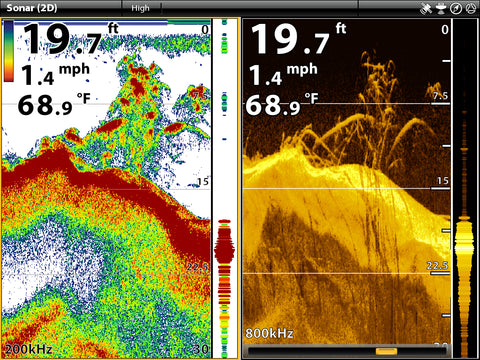
This image shows fish on the side of a boulder but the down imaging shows 2 fish and I get much more excited seeing two fish than one.
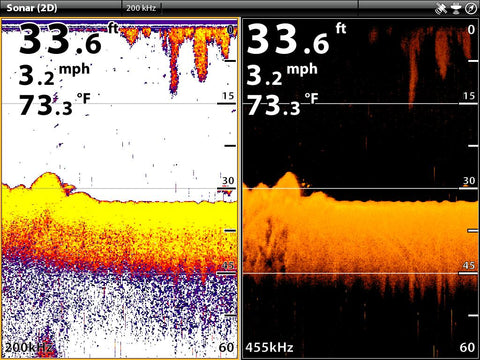
This image shows 2 bait balls in weeds (yellow and green arrows) that the 2D sonar looks like weeds.
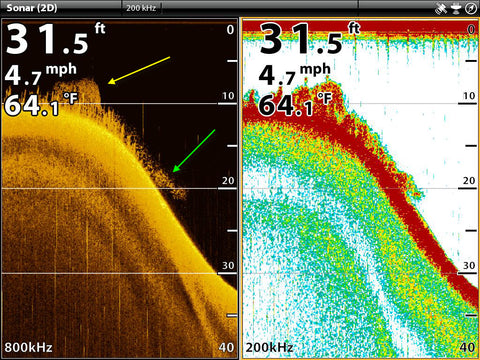
This image looks like stacked fish because of the arches but it is a common when you have posts or trees.
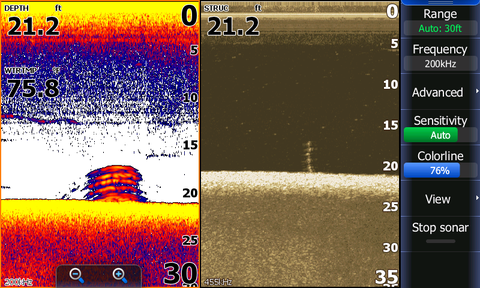
On this image the bait ball and the larger fish near it are missed with 2d sonar.
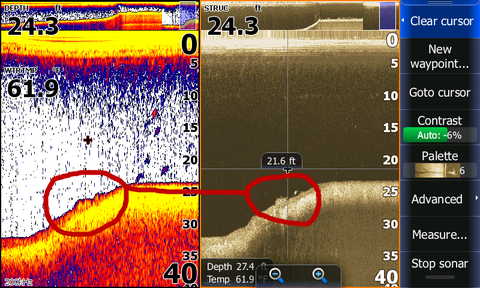
I see images like these everyday on the water since I usually run down imaging with 2d sonar. If you miss a fish on sonar you may miss supper.
We all struggle with interpreting the sonar at times.
For example, this big blue arch can be puzzling when you first see it.

I usually run my sonar in splitscreen with down imaging which often gives me the answer.
The down imaging shows the blue arch as a bait ball.
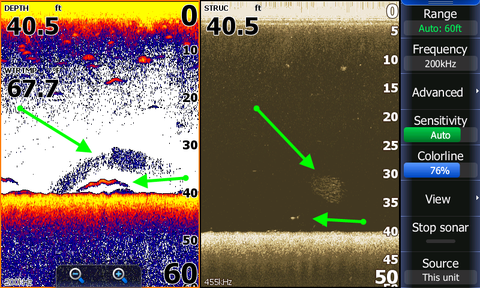
Since the blue arch is unusually shaped and blue and not dense I conclude it is the bait on the edge of the 2D cone. I bet the bait was located near the black circle in the below image. The wider cone of the down imaging shows the bait better.
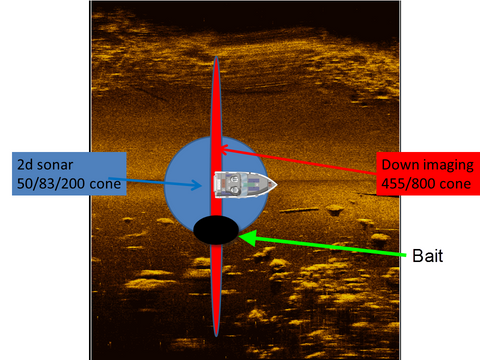
I get questioned about how to use an underwater camera in summer when the algae bloom. The images aren’t as good as spring and fall but I can still identify the species. I use my Aqua-Vu Multi-Vu Camera System attached to my Lowrance Gen 3 with the optional video in power cable so we can all view the secrets of the deep on the Lowrance! Sometimes it is too much fun and I forget I am fishing. Yesterday the fish weren’t biting and I dropped the camera but there was a big algae bloom on my lake and I couldn’t see below 12 feet well. I looked up and my bobber was down with a 21 ½ inch walleye. Nice thing about bobbers is you don’t have to pay attention and you can still catch them.

I was wondering about these fish since I was hunting bluegills and dropped the camera on another dark water lake. The images are poor but I was able to identify them as perch. Too bad they were too small to fillet! Perch are one of my favorite fish to eat.
The images show the school of perch and the short weeds.
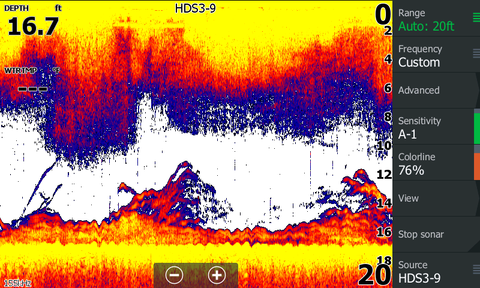

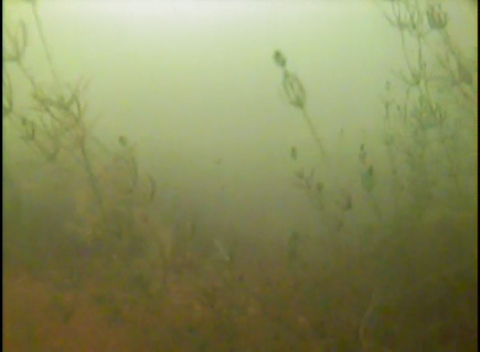
I use the camera to identify what I am seeing on the sonar since I teach sonar I need to be as exact as I can when i say that looks like _______.
Do you think this is a good spot to fish? Make a guess what you see, I am fishing vertical in waves so everything is wavy looking. The screenshots are from Humminbird ONIX with the all in one transducer using 200 kHz. The Lowrance Gen 3 is using the Airmar TM150 transducer on fixed frequency 145 kHz. I run both at the same time for comparison and if I see a fish on just one transducer I know which side of the boat it is on!!!!


I was fishing weeds like these since all kinds of fish like emerging weeds.
I tried slip bobbers, jigs and rigs with no bites so my friend and I took a look with my AV Multi-Vu Complete Camera System which has no screen but a plugs into my Lowrance Gen 3 and I use it as the screen.

Well, I was wrong again! I thought I was seeing fish in the weeds but I looked for a long time and never saw a fish but saw many tall weeds lying horizontal so the sonar did not show the weeds as attached to the bottom and they then looked like fish to me. I have said for years the best use of a camera in the boat is if you see fish and can’t get them to bite look with the camera to confirm if you are reading your sonar correct. Many times the fish are the wrong species and like this time unusual weeds.

Brief review of Lowrance CHIRP

Read More >>